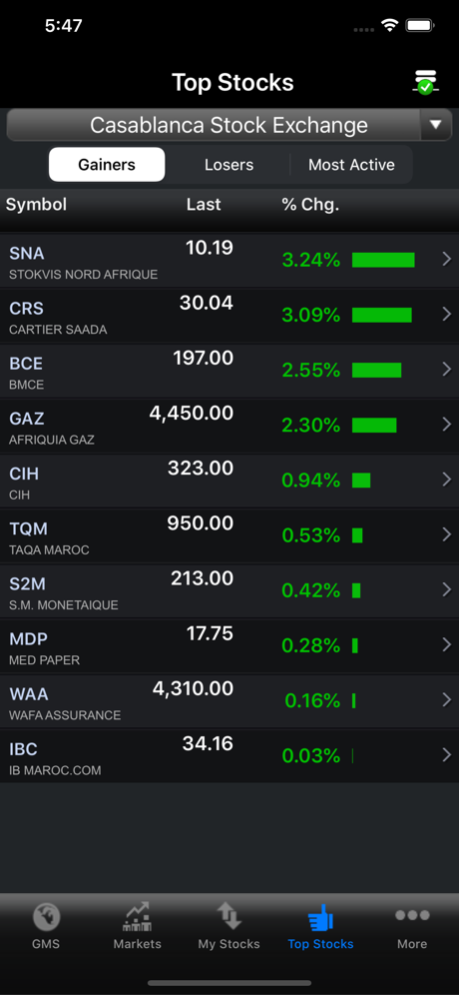DFN for iPhone 1.1.2
Continue to app
Free Version
Publisher Description
DFN iPhone
The power of DirectFN – on your iPhone
DirectFN is the pioneer in providing real-time market data, news, and tools that keep you in touch with the latest market movements in the Middle Eastern, North African and Central Asian regions.
Enhanced with cutting-edge technology, DFN iPhone adds to the world class DirectFN software suite, offering real-time price information, charting and much more.
DFN iPhone is the only application a savvy investor will ever need on his iPhone.
Features and Functions of DFN iPhone:
- Global Market Summary on the most important Stock Indices, Commodities and Currencies.
· Multiple watch lists to keep track of your favorite stocks from global markets
· Top Stock information, including the top gainers, losers and most-traded stocks, for a number of markets
· Market Summary and Indices for a range of subscribed exchanges
· Detail Quote for symbols giving you a snapshot of a symbol’s performance
· Market Depth (Level II) information by price and by order
· Real-time announcements/corporate actions as released by the exchanges
· Market-moving news released by world-renowned news sources
· Intraday and historical charts with technical analysis
· Landscape view allowing you to see more data at a glance
DFN iPhone users can subscribe to Kuwait, Oman, Jordon, Bahrain, Qatar, UAE markets & North African markets.
Contact Details:
URL : http://www.directfn.com
Email: support@directfn.com
Mar 4, 2020
Version 1.1.2
- Performance improvements and bug fixing
About DFN for iPhone
DFN for iPhone is a free app for iOS published in the Accounting & Finance list of apps, part of Business.
The company that develops DFN for iPhone is DirectFN. The latest version released by its developer is 1.1.2.
To install DFN for iPhone on your iOS device, just click the green Continue To App button above to start the installation process. The app is listed on our website since 2020-03-04 and was downloaded 1 times. We have already checked if the download link is safe, however for your own protection we recommend that you scan the downloaded app with your antivirus. Your antivirus may detect the DFN for iPhone as malware if the download link is broken.
How to install DFN for iPhone on your iOS device:
- Click on the Continue To App button on our website. This will redirect you to the App Store.
- Once the DFN for iPhone is shown in the iTunes listing of your iOS device, you can start its download and installation. Tap on the GET button to the right of the app to start downloading it.
- If you are not logged-in the iOS appstore app, you'll be prompted for your your Apple ID and/or password.
- After DFN for iPhone is downloaded, you'll see an INSTALL button to the right. Tap on it to start the actual installation of the iOS app.
- Once installation is finished you can tap on the OPEN button to start it. Its icon will also be added to your device home screen.